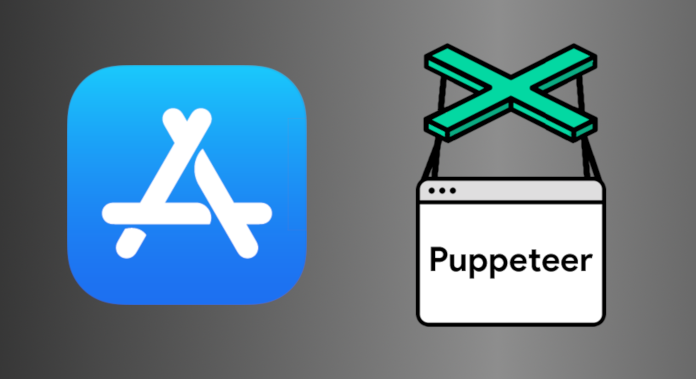How to retrieve information from Adsense about the current account balance.

I create this post because maybe there is someone else in the world who wants to create program to receive information about the earnings of AdSense for their own purposes but does not yet know how to begin. Below I am describing the exact process of how to obtain this data in a quick and efficient way.
Unfortunately, Adsense requires you to log via OAuth to get Adsense account informations. For this purpose, we will use the keys generated on Google Adsense Management API site. On this site just click that button.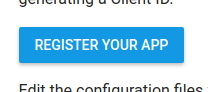
- Enter new project name
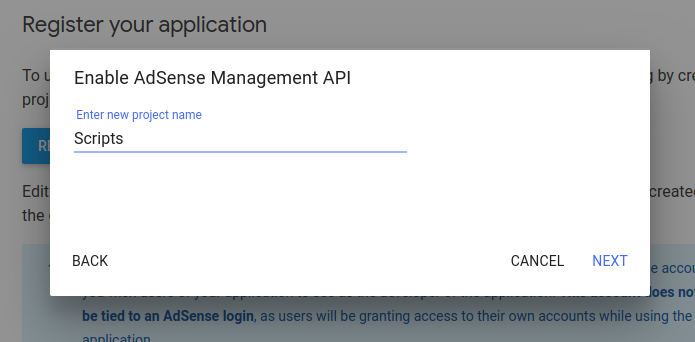
- Specify the project name
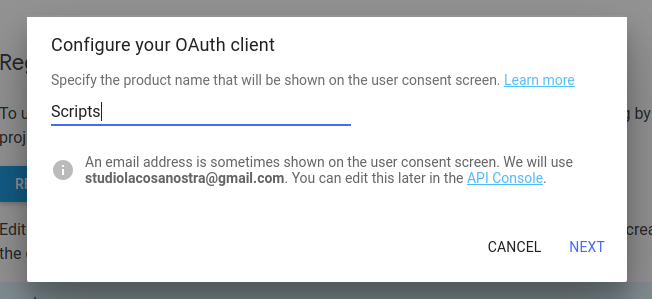
- Configure your OAuth client
Set http://localhost:3000/oauth2callback as a redirect URI
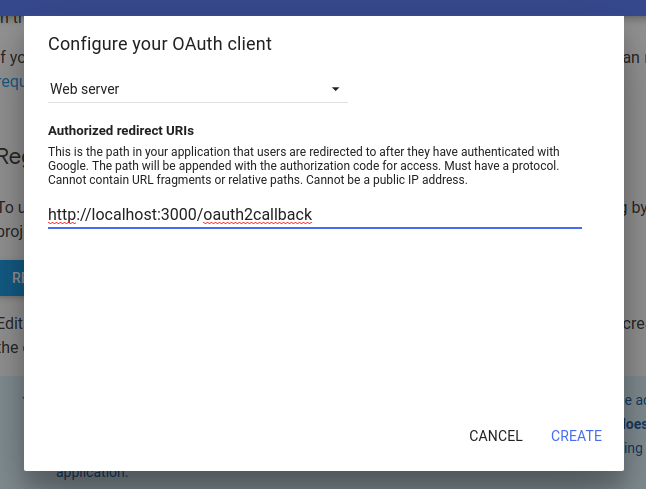
- Click download client configuration and save as
google-oauth-keys.json
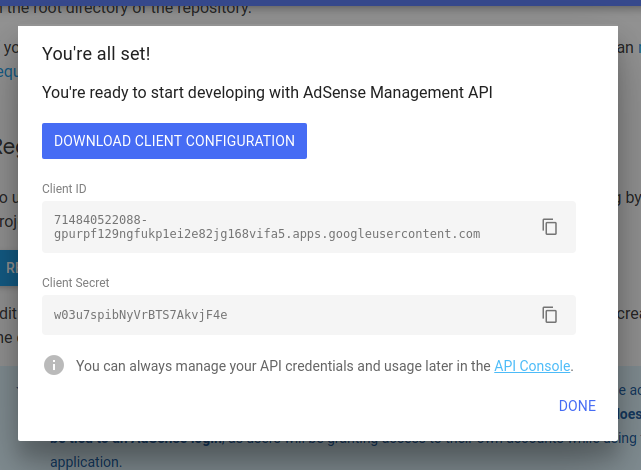
Google OAuth2 keys should look like this
google-oauth-keys.json
{
"web": {
"client_id": "434543536-niwen3293vubu2643nu73.apps.googleusercontent.com",
"project_id": "adsense-54357734",
"auth_uri": "https://accounts.google.com/o/oauth2/auth",
"token_uri": "https://oauth2.googleapis.com/token",
"auth_provider_x509_cert_url": "https://www.googleapis.com/oauth2/v1/certs",
"client_secret": "99h-wf8ewf8wvrrwd",
"redirect_uris": [
"http://localhost:3000/oauth2callback"
]
}
}
Code of program to extract information about your monthly earnings from Google Adsense.
adsense.ts
import { adsense_v1_4 } from 'googleapis';
import { readFile } from 'fs';
import { promisify } from 'util';
import { OAuth2Client } from 'google-auth-library';
import * as http from 'http';
import * as url from 'url';
import opn = require('opn');
import moment = require('moment');
import { transporter } from './email-transporter';
import { GetTokenResponse } from 'google-auth-library/build/src/auth/oauth2client';
import * as low from 'lowdb';
import * as FileAsync from 'lowdb/adapters/FileAsync';
import { Socket } from 'net';
async function getDb(): Promise<low.LowdbAsync<any>> {
const adapter = new FileAsync('db.json');
const db = await low(adapter);
await db.defaults({ googleOAuth2: {} })
.write();
return db;
}
const readFileAsync = promisify(readFile);
/**
* Start by acquiring a pre-authenticated oAuth2 client.
*/
let oAuth2Client: OAuth2Client;
export async function getAdsense() {
if (!oAuth2Client) {
oAuth2Client = await getAuthenticatedClient();
}
const adsense = new adsense_v1_4.Adsense({
auth: oAuth2Client
})
const otherMonths = (await adsense.payments.list()).data;
const otherMonthsSum = otherMonths && otherMonths.items && otherMonths.items.reduce((sum, item) => sum + Number(item.paymentAmount), 0) || 0;
const date = new Date();
const thisMonth = (await adsense.reports.generate({
startDate: moment(new Date(date.getFullYear(), date.getMonth(), 1)).format('YYYY-MM-DD'),
endDate: moment().format('YYYY-MM-DD'),
metric: ['AD_REQUESTS', 'CLICKS', 'EARNINGS']
})).data.totals;
const thisMonthSum = thisMonth && Number(thisMonth[2]) || 0
const sum = Number((thisMonthSum + otherMonthsSum).toFixed(2));
return {
thisMonthSum,
otherMonthsSum,
sum
}
}
export const initAdsense = getAdsense;
/**
* Create a new OAuth2Client, and go through the OAuth2 content
* workflow. Return the full client to the callback.
*/
async function getAuthenticatedClient() {
const db = await getDb();
const oauth2Client = await new Promise<OAuth2Client>(async (resolve, reject) => {
// create an oAuth client to authorize the API call. Secrets are kept in a `google-oauth-keys.json` file,
// which should be downloaded from the Google Developers Console.
const keysBuffer = await readFileAsync('./configs/google-oauth-keys.json');
const keys = JSON.parse(keysBuffer.toString())
const oAuth2Client = new OAuth2Client(
keys.web.client_id,
keys.web.client_secret,
keys.web.redirect_uris[0]
);
// check credentials in db.json
const credentials = db.get('googleOAuth2.credentials').value();
if (credentials) {
oAuth2Client.setCredentials(credentials);
return resolve(oAuth2Client);
}
// Generate the url that will be used for the consent dialog.
const authorizeUrl = oAuth2Client.generateAuthUrl({
access_type: 'offline',
prompt: 'consent',
scope: 'https://www.googleapis.com/auth/adsense.readonly'
});
let socket: Socket;
// Open an http server to accept the oauth callback. In this simple example, the
// only request to our webserver is to /oauth2callback?code=<code>
const server = http
.createServer(async (request, response) => {
try {
if (request.url && request.url.indexOf('/oauth2callback') > -1) {
// acquire the code from the querystring, and close the web server.
const urlSearchParams: url.URLSearchParams = new url.URL(request.url, 'http://localhost:3000')
.searchParams;
const code = urlSearchParams.get('code');
response.writeHead(200, { "Content-Type": "text/html" });
response.end(`
<html>
<body>
Authentication successful! Please return to the console.
</body>
</html>
`);
server.close();
// Destroy one connection
socket.destroy();
// Now that we have the code, use that to acquire tokens.
if (code) {
const { tokens }: GetTokenResponse = await oAuth2Client.getToken(code);
oAuth2Client.setCredentials(tokens);
console.info('Tokens acquired.', JSON.stringify(oAuth2Client.credentials, null, 2));
// save credentials to db.json
await db.set('googleOAuth2.credentials', tokens).write();
resolve(oAuth2Client);
} else {
console.log('Missing code in oauth2callback');
}
}
} catch (error) {
reject(error);
}
})
.listen(3000, () => {
// open the browser to the authorize url to start the workflow
console.log('server created');
opn(authorizeUrl, { wait: false }).then(childProcess => childProcess.unref());
});
server.on('connection', (newSocket: Socket) => {
socket = newSocket;
})
});
return oauth2Client;
}
initAdsense();
to run code
ts-node adsense.ts
The program will open the google page for you to authorize the adsense account.
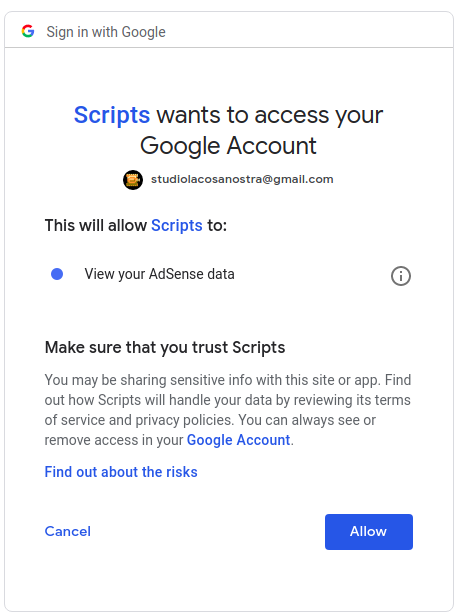
After authorization, the program already stores an authentication token, so every next call to the getAdsense function will not open the browser window any more.
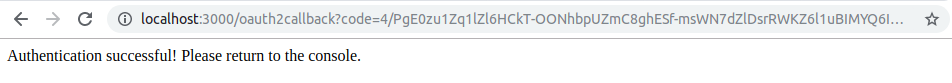
At the first authorization, OAuth2 sends us a credentials refresh_token.
Tokens acquired. {
"access_token": "ya29.Glv9Y8SJ-4OTp5HVy8cSqCO",
"refresh_token": "1/oe_PDv4g45gbAquNmCeTc99AkhDp3Aca090BE",
"scope": "https://www.googleapis.com/auth/adsense.readonly",
"token_type": "Bearer",
"expiry_date": 1556827859753
}
{ thisMonthSum: 0, otherMonthsSum: 200.64, sum: 200.64 }
Thanks to him, we no longer have to ask for access for our program. We need to store credentials (with refresh_token) in the database, in this article we used the lowdb library to hold data in db.json