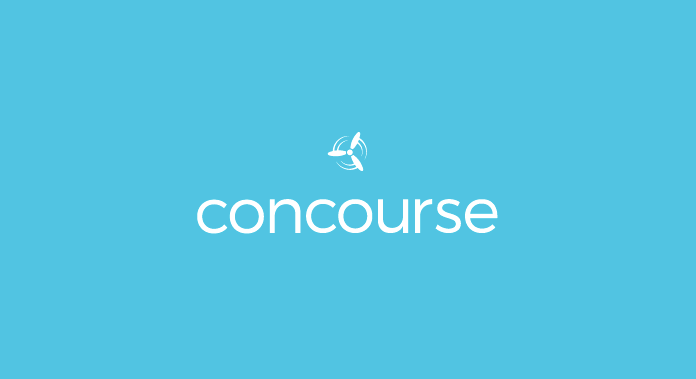How to simulate location in android applications

See my new page. You will read new interesting posts about website programming, machine learning, continuous integration or problems with creating simple 2d games.

To be able to do this, you must activate the developer mode in the android system.
Steps to activate developer mode can be found in google
Steps to activate mock location:
Install the Fake GPS location application.
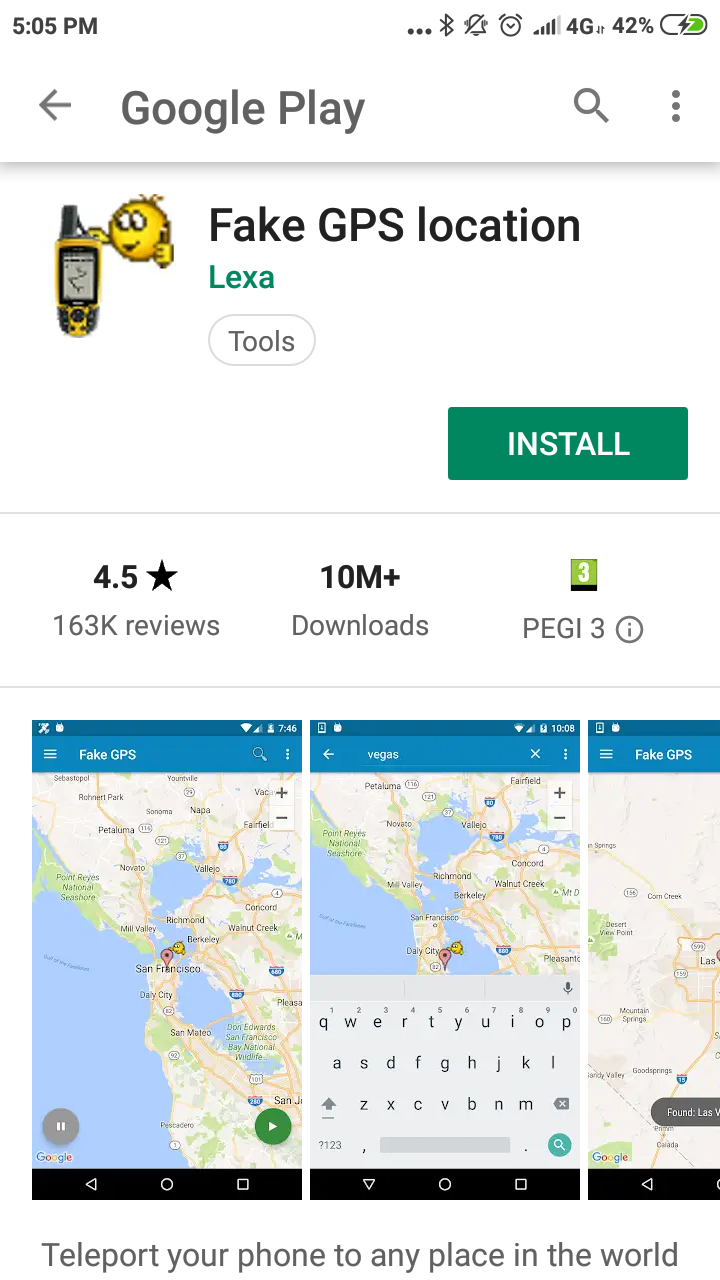
Go to Developer options
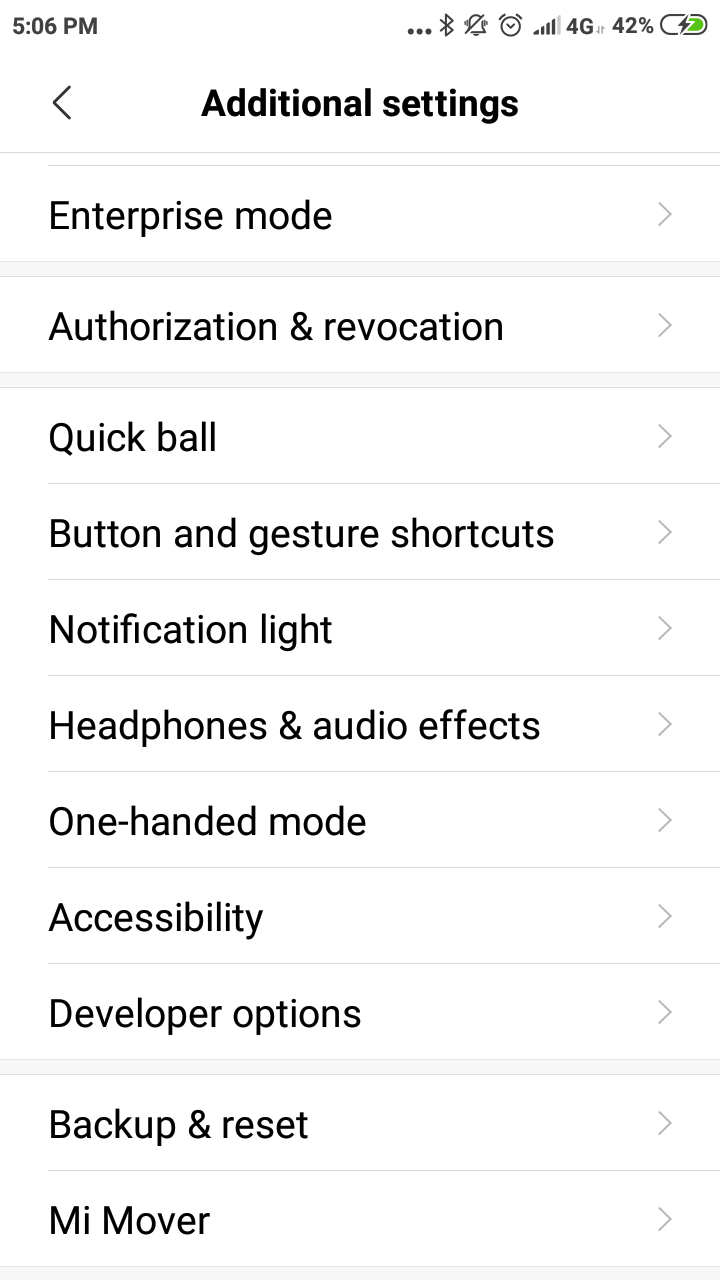
Select mock location app and select application Fake GPS location
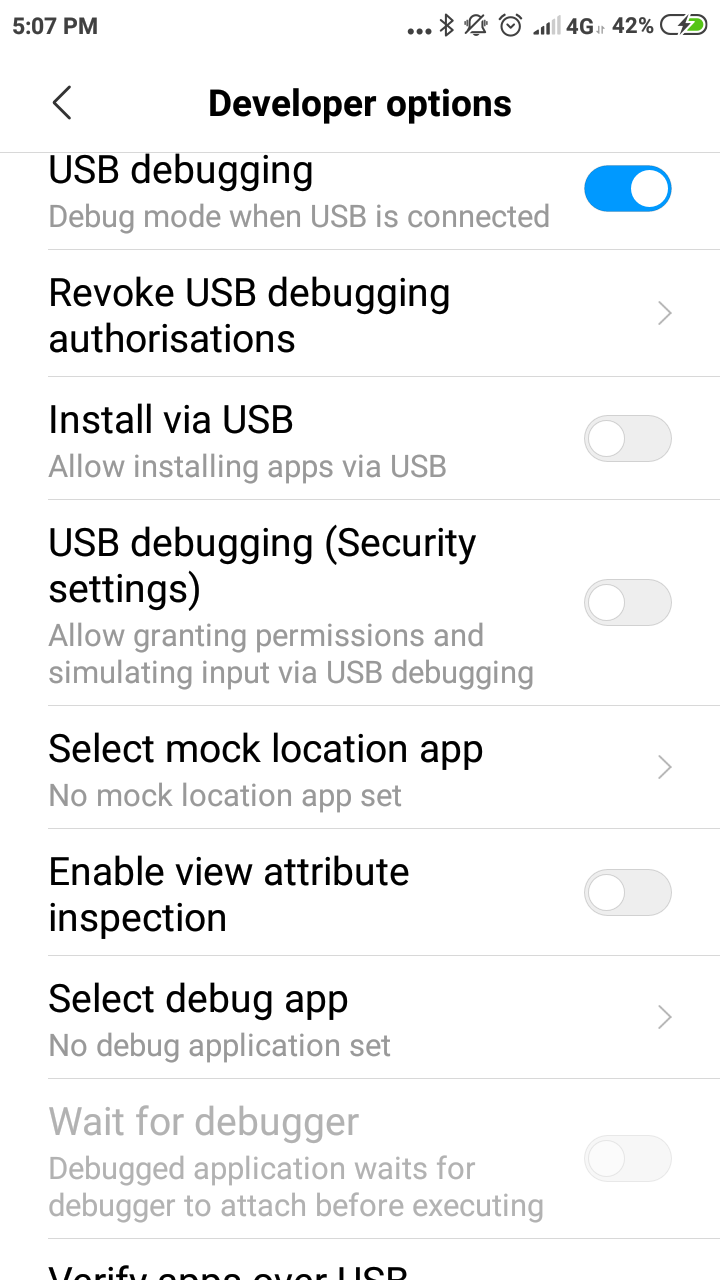
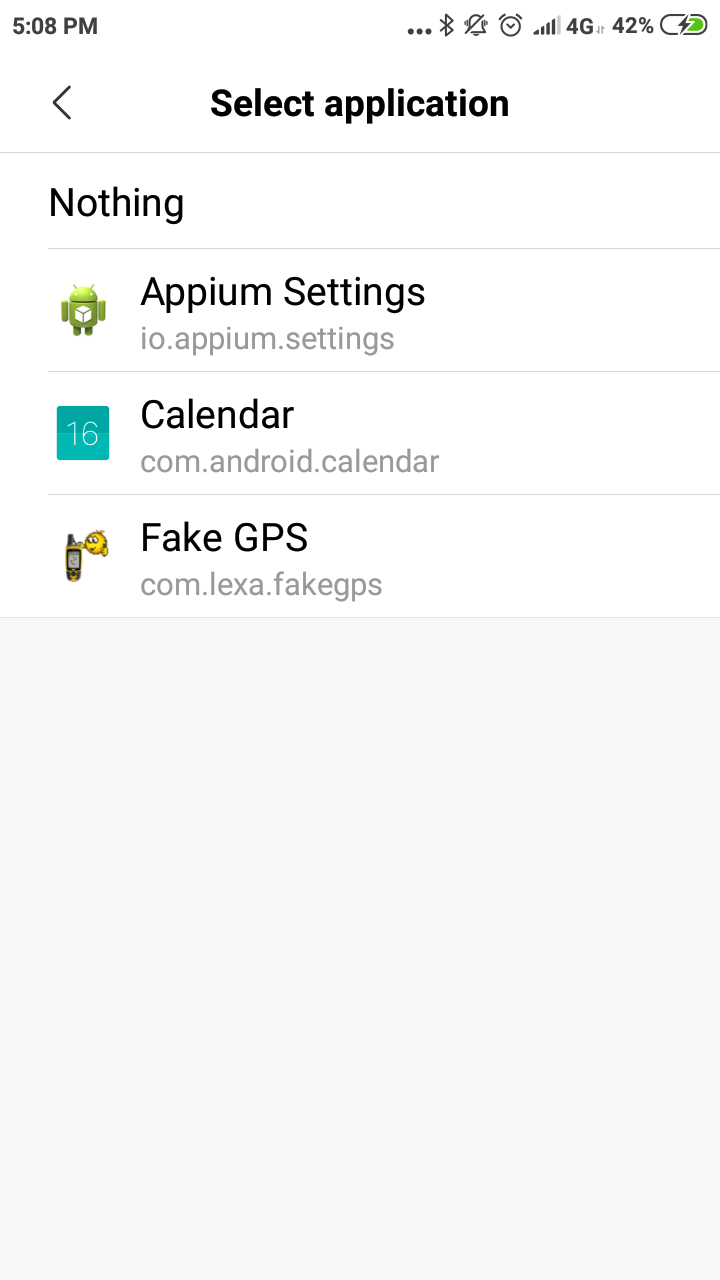
Word count: 49