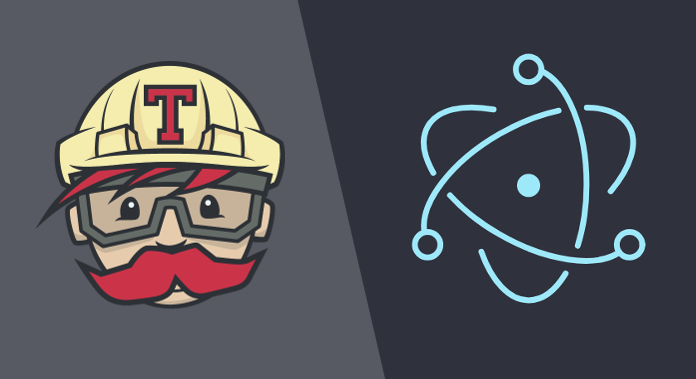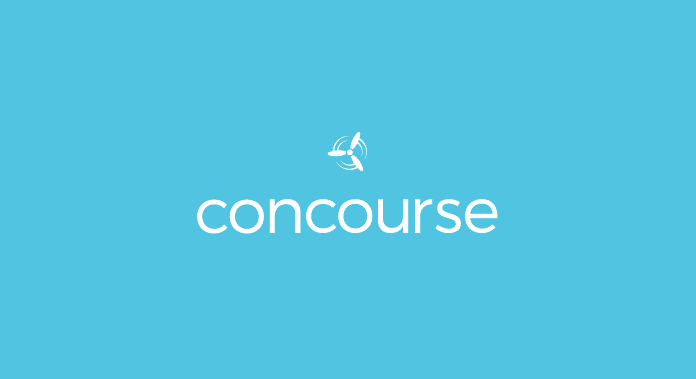Hexo: Publish posts automatically on twitter.
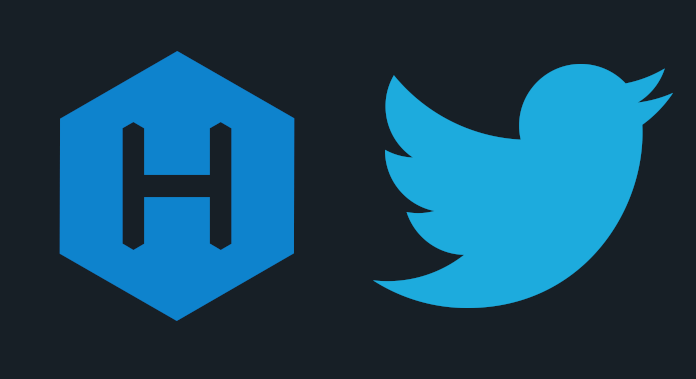
You will never forget to publish post on twitter.
Since I started writing a blog, I started publishing status on Twitter when something new comes out. I did it manually. By profession, I’m a programmer, so doing it started to torture me after a few times. I thought that maybe I could find a plugin on the Internet for this purpose, but unfortunately I was disappointed. (WordPress already has such a plugin ready. :() But I found that I could easily write a plugin and here is ready hexo-twitter-auto-publish plugin. Below are described step by step what you need to do in order to enjoy this solution.
Setup Twitter application for API access
- Sign in on https://developer.twitter.com/
- Apply for a developer account.
Their review of the application may take a few weeks. You will receive an email notification when the review is over. - Open menu and go to Apps.
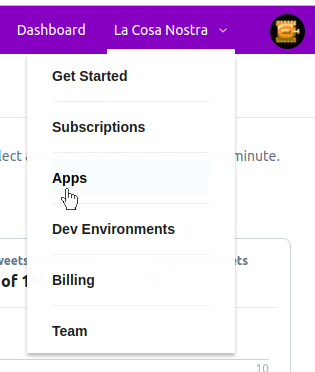
- Click Create an app button.
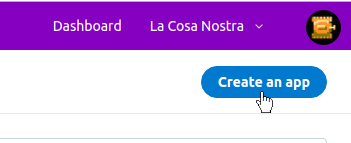
- Fill in only the required fields of the application.
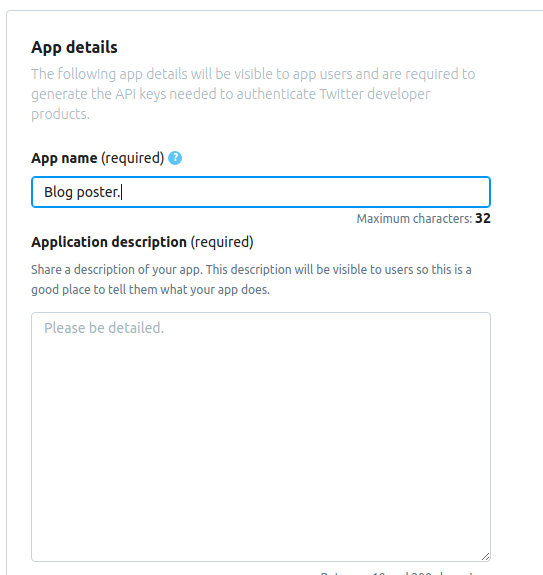
- After creating the application, go into details by clicking the details button.
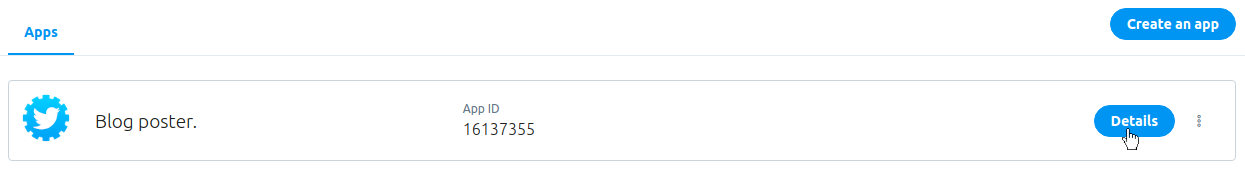
- Click on the Keys and tokens tab.
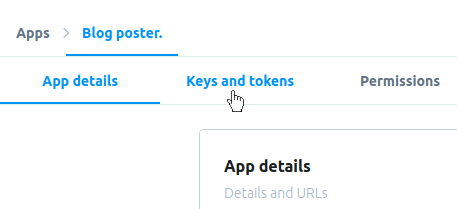
- Generate Consumer API keys and Access token & access token secret with access level Read and write.
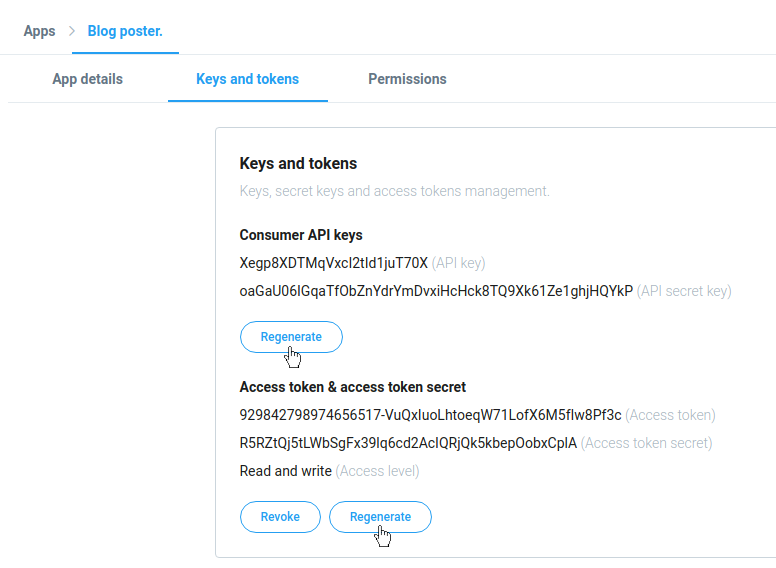
The generated credentials will now be needed for the plugin configuration.
Setup hexo plugin
- Install plugin
npm i hexo-twitter-auto-publish Setup twitter authentication credentials
There are two options to choose:Adding variables to the shell startup file.
For the bash shell will be~/.bashrcfile for zsh shell will be~/.zshrcfile.export TWITTER_CONSUMER_KEY=Xegp8XDTMqVxcI2tId1juT70X export TWITTER_CONSUMER_SECRET=oaGaU06IGqaTfObZnYdrYmDvxiHcHck8TQ9Xk61Ze1ghjHQYkP export TWITTER_ACCESS_TOKEN_KEY=929842798974656517-VuQxIuoLhtoeqW71LofX6M5fIw8Pf3c export TWITTER_ACCESS_TOKEN_SECRET=R5RZtQj5tLWbSgFx39lq6cd2AcIQRjQk5kbepOobxCplAAdding a new configuration in the
_config.ymlfile.twitterAutoPublish: consumerKey: Xegp8XDTMqVxcI2tId1juT70X consumerSecret: fq4eY5NmK2X9ZxSDSUaFqMBPWWMUCCYu35PMvzoqB0YzqLOTEs accessTokenKey: 929842798974656517-VuQxIuoLhtoeqW71LofX6M5fIw8Pf3c accessTokenSecret: R5RZtQj5tLWbSgFx39lq6cd2AcIQRjQk5kbepOobxCplA
After creating the post or after generating the page, you should see the new twitter-db.json file in the main directory. Any post status changes will now be saved in this file.
About twitter-db.json
There are three fields in the database: published, to-publish, to-destroy.
published- contains posts that are already on twitter and each post has a tweetId.to-publish- contains all new posts that have not yet appeared on Twitter.to-destroy- contains posts that for some reason have been moved to a working version, or we changed thetwitterAutoPublishin the page from true to false.
If you do not want a post to be sent to twitter, all you have to do is move it from to-publish to published.
New statuses are sent to the twitter only after calling the command: hexo deploy, or after calling a custom command: hexo twitter-publish.
That’s all I hope you liked this plugin and if you have any problems or suggestions what can be done better, write in issues on github.